Crestron Control Unit
The Crestron Panel is used to operate the projectors in our Smart Classrooms. Below is a diagram of the panel; a complete textual description of all information in the diagram follows.
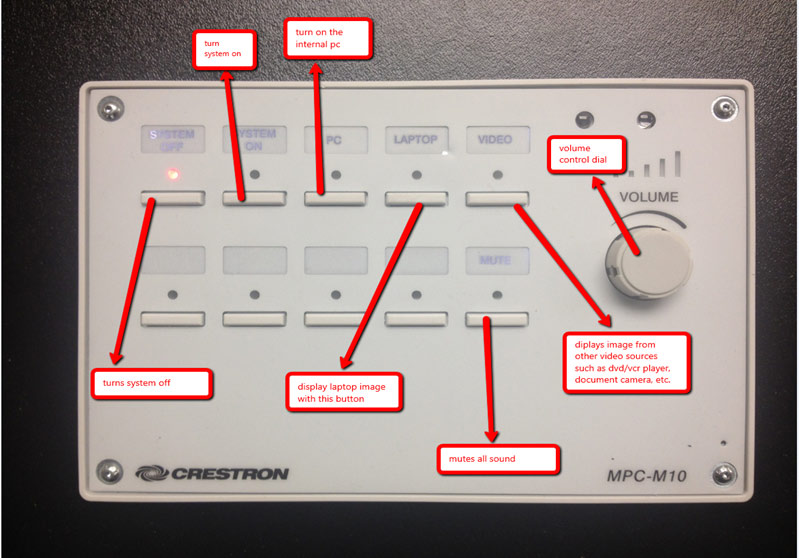
Panel Overview
The panel has a volume control knob on the right side of the panel, and two rows of five narrow rectangular buttons taking up most of the center and left side of the panel. Each button has a tiny LED associated with it.
Top Row of Buttons
From left to right...
- SYSTEM OFF: turns off the projector system
- SYSTEM ON: turns on the projector system
- PC: turns the system's internal PC on or off
- LAPTOP: display input from a connected laptop
- VIDEO: display input from another connected video source, such as a DVD player
Bottom Row of Buttons
The first four buttons (from left to right) in the bottom row are unused and non-functional.
The rightmost button on the bottom row is MUTE: it mutes all sound from the projector system.
Volume Control Knob
Adjusts the projector system's sound volume. Turn it clockwise to raise the volume. If there is no sound at all, the system may be muted (bottom right button).

 Skip to content
Skip to content