Opting out of the Credit Balance Book Voucher Process
To opt out of the Credit Balance Book Voucher process, follow the instructions below:
- Login to Banner Self Service or
- Go to the current students web page and click on the Self-Service Banner (SSB) Log-In and you will be directed to log in to Banner Self Service
- Once you have logged into Banner Self Service
- Select the Student Tab
- Click on “Credit Balance Book Voucher Opt-out process”
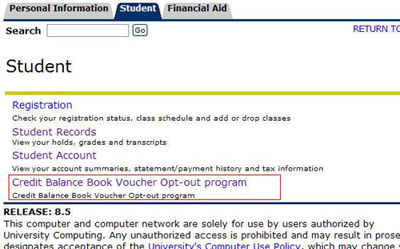
- You will be directed to the screen below:
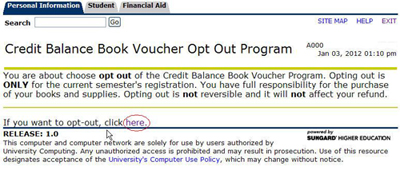
- To confirm your decision to opt out, click the “here” button below.
- If you do not wish to opt out click “EXIT”
- If you confirmed your decision to opt-out you will see the following message:
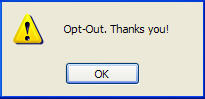

 Skip to content
Skip to content